The UK Safer Internet Centre have now produced and published three brand new checklists – for Twitter, Snapchat & Instagram, with the same style and format as their hugely popular Facebook checklist. (via Kent esafety)
Useful things for young people aged 11-14
We really do need to think before we share..
On Friday 9 January, NSPCC launch a public education campaign, called Share Aware, to help parents keep their children safe online.
The campaign is aimed at parents and carers of children aged 8-12 – the age at which they start doing more online, become more independent and use a greater range of devices. The campaign aims to encourage parents and carers to understand online safety and to have conversations with their children about keeping safe.
The Share Aware campaign aims to give parents the tools to feel confident to have these conversations. The campaign directs parents to a range of new resources, including NetAware, a simple NSPCC guide to the social networks, sites and apps children use – as rated by parents and young people themselves. We will be providing information on this guide at the time of the launch.
There is also a downloadable guide and a hard copy booklet for parents, containing top tips for keeping your child safe online, as well conversation starters to help parents have conversations with their children.
The Share Aware resources can be accesed Here
Passwords are a blessing and a curse. They allow us to pay for things online and to guard our personal information. But as techniques for cracking them become ever more sophisticated, it's becoming harder to remember and manage all the passwords we need.
For one thing, you really shouldn't use the same password for more than one account. If a hacker is able to break into one of your accounts, they'll try that password with others. Or if one site springs a leak, such as Sony's PlayStation in 2012, hackers can have a field day trying the leaked passwords on other sites. You might not feel too security conscious about some of the sites you use (forums, for example, where no money changes hands), but if you've used the same or a similar password on a more important site, like a shop or your bank, it's like leaving your front door open.
Apps are becoming an increasingly important way to communicate and access the internet through our phones, tablets and TVs. We use them to play games, send messages, check the news and weather and use maps and navigation services. Increasingly we are also using them to do our
banking.
While apps provide a simple and easy means of accessing great content and services, it's important to be aware of how to use them safely and securely.
Here are some tips to help you make the most of your smart device and apps and how to use them with confidence. This guide has been produced by Ofcom in association with the Information Commissioner's Office, the Competition and
Markets Authority, PhonepayPlus and the Financial Conduct Authority.
If you think your messages to your Facebook friends are private, think again. The social network announced that it has plans to look at your personal conversations as a way to make more profits from targeted advertising.



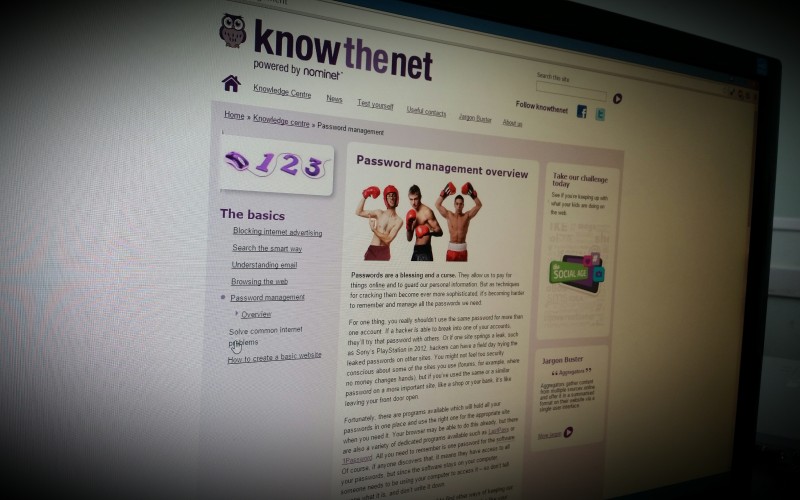
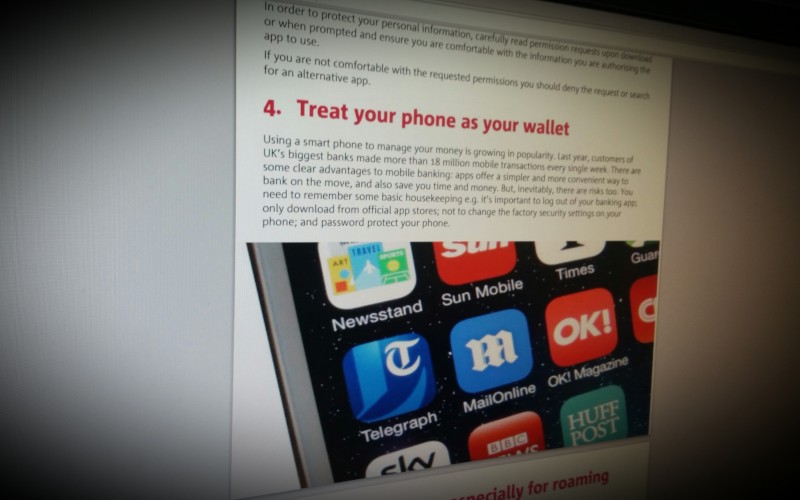
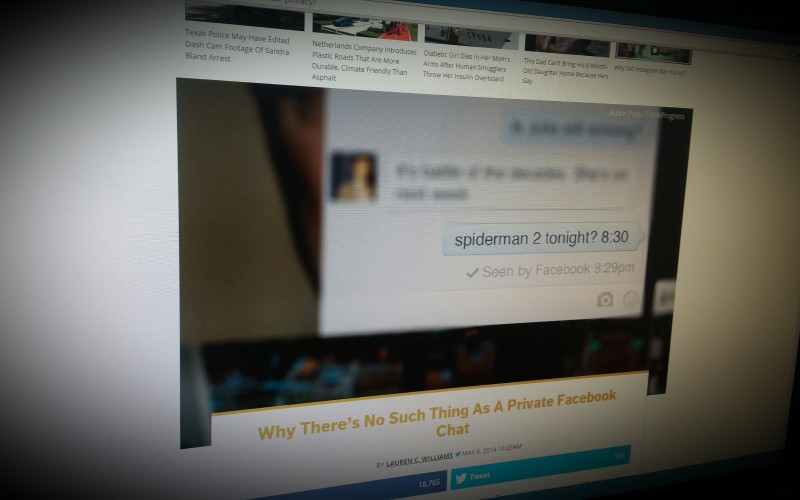
Comments
make a comment