A family agreement is a great way to start a conversation with your whole family about how you all use the internet and discuss together how to behave in a positive way when online at home, at school or at a friends house. Our family agreement advice provides a list of things to consider when creating a family agreement and some examples. The family agreement template provides a framework that will help families set clear expectations for positive and safe internet use.
Tagged with social media
Most online services offer some safety features that can help users to manage access to age-inappropriate content, report concerns or protect privacy.
The internet is increasingly used as a gateway by offenders to commit crimes including sexual assaults, sexual exploitation and grooming. To tackle this issue, Childline is launching a new campaign, #ListenToYourSelfie aimed at helping young people recognise the signs of grooming and unhealthy relationships, both online and offline.
Funded by BBC Children in Need, the campaign features two films where selfies come to life and question a situation. The Game focuses on a same-sex online grooming scenario and The Party highlights peer to peer sexual pressure and grooming.
'The first feature we’re introducing is a keyword moderation tool that anyone can use. Now, when you tap the gear icon on your profile, you’ll find a new Comments tool.
This feature lets you list words you consider offensive or inappropriate. Comments with these words will be hidden from your posts. You can choose your own list of words or use default words we’ve provided. This is in addition to the tools we’ve already developed such as swiping to delete comments, reporting inappropriate comments and blocking accounts.'
Musical.ly allows teens to make and share 15 second music videos. These feature users lip-syncing to the latest songs provided by the app, singing their own songs or doing comedy skits.
Musical.ly is a socialmedia app. We should not be surprised that other users, who may wish to cause physical or emotional harm and distress to our children, may make contact.
Guidance and information for parents and carers can be found here
and here.
When tragedy strikes, it has become commonplace to see witnesses capturing the scene on their smartphones. But a growing number of people are licensing those clips, and turning a profit from gruesome or tragic events. BBC Trending has taken a closer look at the industry that makes it possible.


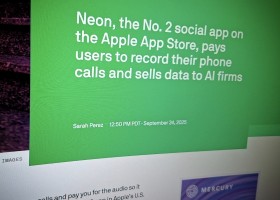
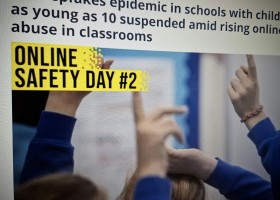

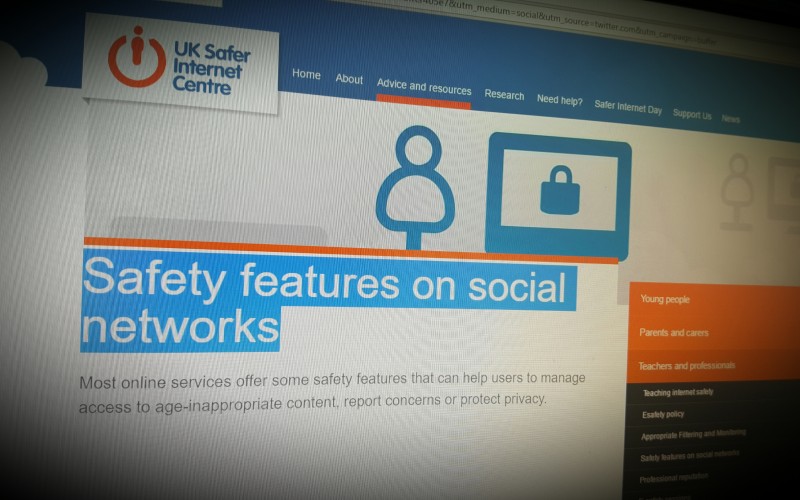
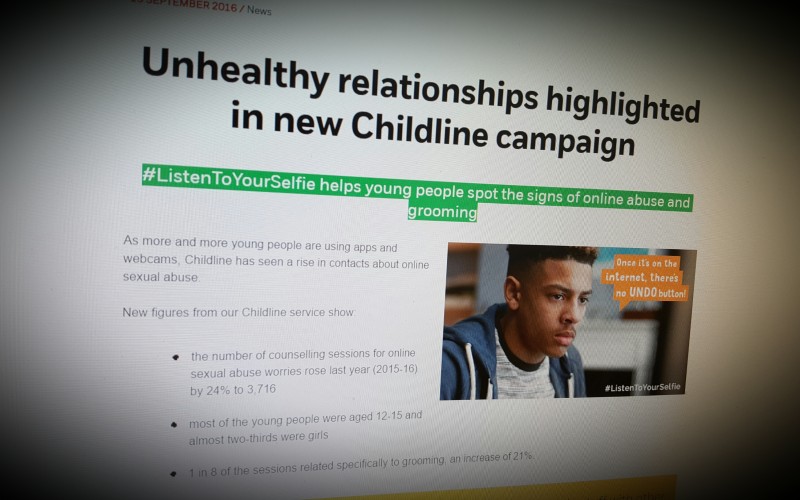
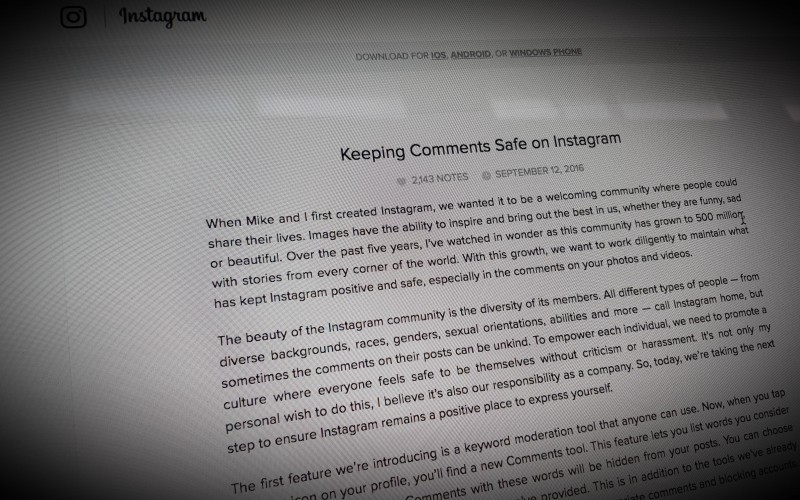
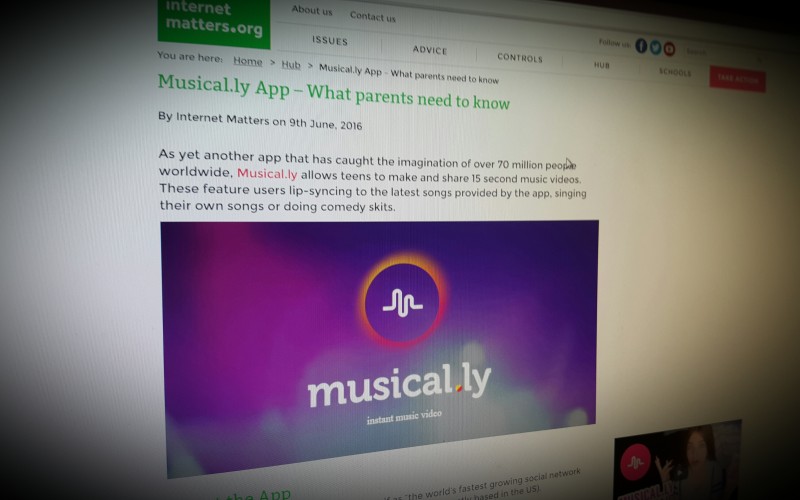

Comments
make a comment