Dogs are excellent family pets, can be great company for adults and children - and keep you fit. However; dogs, large or small, pedigree or mixed breed, will bite in the wrong circumstances, and that is why we, their owners, must watch for the danger signs before it’s too late. This resource will look at warning signs to be aware of and what you can do to ensure your family and your dog stay safe.

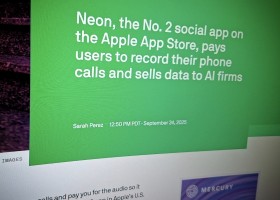
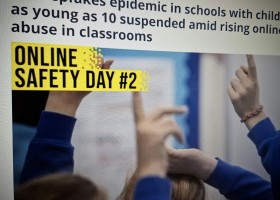

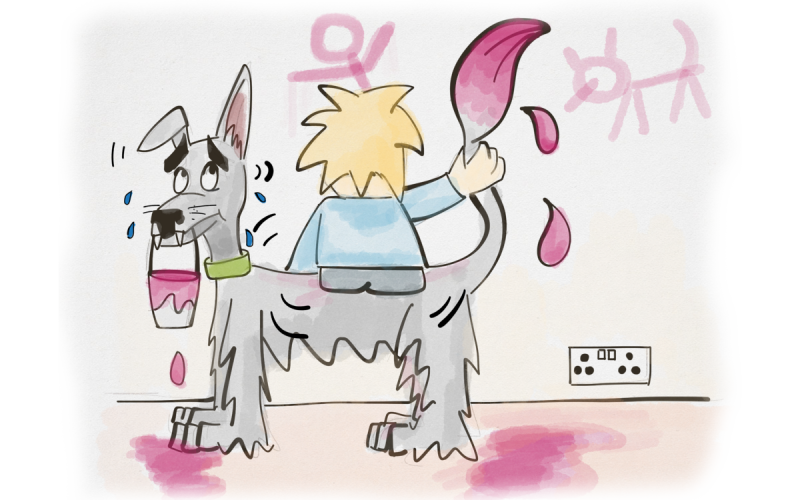


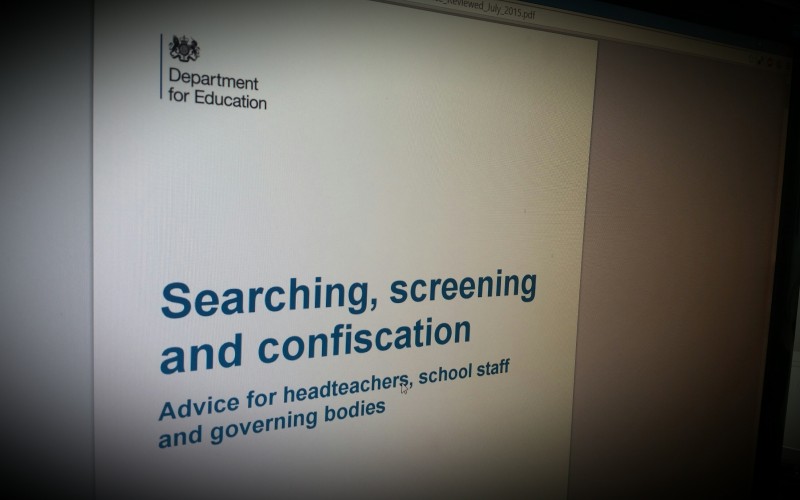

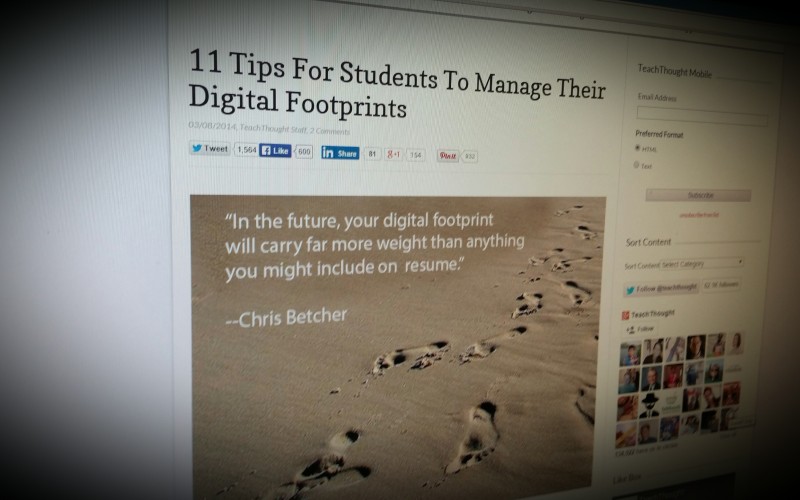
Comments
make a comment